- General
JHU launches new wayfinding app
Navigate Homewood Like Never Before with JHU’s New Wayfinding App!
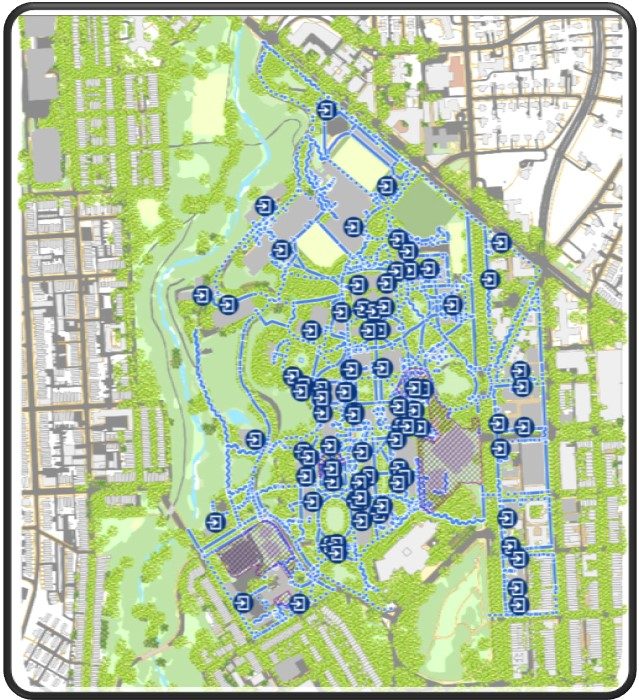 Finding your way around JHU’s Homewood campus just became easier thanks to the newly launched JHU Wayfinding App! Developed in partnership with the Institute for Human Centered Design (IHCD) and JMT Technology Group, this innovative tool, built specifically for the Homewood campus, has been thoughtfully designed to address a wide range of accessibility and navigation needs.
Finding your way around JHU’s Homewood campus just became easier thanks to the newly launched JHU Wayfinding App! Developed in partnership with the Institute for Human Centered Design (IHCD) and JMT Technology Group, this innovative tool, built specifically for the Homewood campus, has been thoughtfully designed to address a wide range of accessibility and navigation needs.
The app offers precise, real-time, turn-by-turn (voice and text) navigation and “Blue Dot” technology to guide you from your current location to any campus destination. The app includes ADA-compliant pathways, accessible entrances, and various navigation modalities. The app already addresses many key navigation challenges, and we remain committed to refining and expanding its features to better serve the diverse needs of our community.
Whether you’re on a desktop, tablet, or phone, the website delivers a seamless, mobile-responsive experience. For users on the go, the app is available as a download for iOS and Android devices. Users can also identify and report issues directly in the app, ensuring improved navigation for all.
Download the app today and get ready to explore the Homewood campus with confidence!
Instructions for iOS and Android downloads:
- Download the ArcGIS Indoors app from the app store
- On the next screen, select “Continue as a Visitor”
- Accept disclaimer
- Type in the URL: https://map.jhu.edu/portal under “Specify the url to your portal or scan a QR code”
- Click “Continue as a Visitor”
- Click to download the “Homewood Campus Indoors Mobile”